Test blueprints
Blueprint: Rule options
On the right side of a Rule, you will see several icons. Their functions are described below.
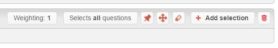
- Weighting factor: This option determines how strongly the question should be weighted. The default weighting factor is 1.
- Selects all questions/selects x questions: You use this option when you have multiple questions in a single Rule. This setting lets you define how many questions out of all questions in the Rule should be selected for the exam. Please note! The selection of questions appearing on the exam will be different for each student. Use this option when you are using a Source blueprint. Copying a set of questions from a source blueprint and saving them as a new blueprint ensures that all students will perform the same exam.
 Thumbtack: The thumbtack pins rules to their position in the blueprint (this is turned on by default when you create a new line). Rules with the thumbtack disabled will be randomly positioned, which is how you randomise the order of questions in an exam.
Thumbtack: The thumbtack pins rules to their position in the blueprint (this is turned on by default when you create a new line). Rules with the thumbtack disabled will be randomly positioned, which is how you randomise the order of questions in an exam.

‘Disconnecting questions within a Rule’ (more information will appear when hovering over the intersecting arrows): when this icon has been clicked on/activated, all questions within the Rule will be locked in order, disallowing for mixing. If you click on the icon again, the questions within this Rule will be mixed when presented to the students.
The intersecting arrows interplays with the move button of a separate question. When the intersecting arrows are clicked on, you can change the order in which the questions in this Rule are presented.
If the thumbtack is disabled, the intersecting arrows cannot be clicked on and the order of the questions in this Rule cannot be altered.
 Move button: Use this button to drag a rule to another position in the blueprint. Click it, keep the mouse button pressed down, move the rule into the desired position, then release the mouse button.
Move button: Use this button to drag a rule to another position in the blueprint. Click it, keep the mouse button pressed down, move the rule into the desired position, then release the mouse button. Pencil: This where you name the Rule. (Students will not be able to see this name.)
Pencil: This where you name the Rule. (Students will not be able to see this name.)
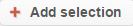 Add selection: Add questions to the rule.
Add selection: Add questions to the rule.
Back

