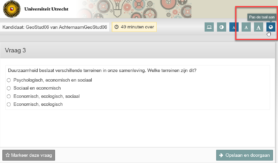Manuals
Frequently Asked Questions (FAQ)
- On this page, you can find frequently asked questions about the Remindo software and about the process of digital examinations with Remindo.
- The bars with questions are numbered according to the eight steps of the homepage. Bars of which we do not yet have frequently asked questions, are not added.
Current bars:
1. Practical information before you start
2. Creating questions
3. Composing an exam
4. Exam performance, viewing results and checking questions
-
Please note! Are you familiar with the instructions of examination, for students and teachers? Or the Checklist of the digital (practice) exam? These documentscontain essential information.
-
Select a topic below
Question: What is the minimal term to schedule an examination room for a digital exam (also when I’ve already requested a paper exam)?
Answer: This must be scheduled no later than 4 weeks before examination at the Faculty of Humanities and no later than 2 weeks at other faculties. During busy exam weeks, it might occur that even though you are 4 or 2 weeks in advance, digital examinations cannot be scheduled anymore.
Question: When I type the URL to login to Remindo, I receive an error. What is going on?
Answer: Make sure that you insert at least the following URL: ”uu.remindotoetsmanager.nl” or ”remindo.uu.nl”. Do not use ‘https://www’ in your address bar.
-
Select a topic below
Remindo does not offer question types in which you can let the students answer a question by creating a drawing. Discuss with your faculty key-user whether there are alternatives to the question you want to pose. There might be alternatives within Remindo, or through an external way.
-
Select a topic below
Question: I want to test my (intermediate) exam in student view. Is this possible?
Answer: Yes, you can test your exam in an environment that is identical to the environment of the student during examination. You will not see a result after the exam. For more information, click here.
Question: Can I see the total score of the exam that I’ve created?
Answer: Yes. On the page: ‘Introduction to blueprints and Guide to blueprint functions’, you can find more information under step 2 about the ‘Blueprint details’. The information you are looking for can be found under the tab ‘example’ of the blueprint details. You can also find information about the guessing score.
Question: Can I apply Negate guessing in Remindo?
Answer: Yes. For more information about the background and the setting of negate guessing, click here.
-
Select a topic below
Question: Is it mandatory for a teacher to be present at the digital exam or digital review?
Answer: Yes. The present supervisors are not responsible for the examination, only for technical support. It’s the responsibility of a teacher to make sure that questions are answered and that no pictures are taken of the exam questions, for example.
Question: Can I bring my own laptop to the examination?
Answer: In order to provide students digital permission, you must login on a device. You can use your own device or make use of a Chromebook at the examination location.
Question: Who asissts me when something goes wrong in the examination room during examination?
Answer: When an incident occurs during a secured examination moment on Chromebooks, e-supervisors will be able to assist you further.
Question: In case an internet malfunction occurs during examination with Chromebooks, will the answers of the students still be saved?
Answer: Answers are locally saved on the Chromebooks on the moment a student begins with the exam. In case an internet malfunction occurs, the student can continue with the exam. When the internet works again, the answers will directly be uploaded to Remindo. Please note! The student should never quit or shut down the exam AND never close the Chromebook when the internet connection does not work yet. Even when the examination time has lapsed, should this never be done.
Question: Can I edit an answer key after examination?
Answer: Yes, but the edit only works on the results of the finished exam. Editing is now only possible for closed question. For more information, Click here
Question: As a teacher, can I review all answers of the students per question?
Answer: Yes. Open questions are attributed for review to teachers, per line of a blueprint. You can decide about the distribution. Please note! In case every teacher only reviews one question, make sure to put each question in a separate line. For more information, click here. (See yellow information at step 3).
Question: I want the digital examination environment / student view to be in English for my students. How can I do this?
Answer: Students will see an icon by which they can change their language preference, both when logging in to Remindo as well as in the examination environment / student view. This is also mentioned in the Student instruction Remindo.
As a teacher, all you might need to do is notify the students of this icon. An example of the icon can be seen in the screenshot.