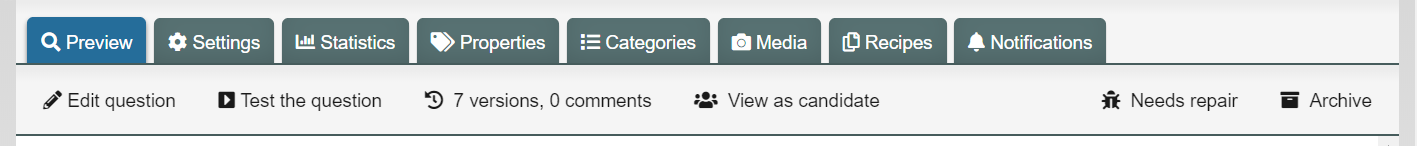Test questions and question bank
Editing a question
You can modify and edit questions you have created.
-
Caution! Do not make changes to the questions on the day of the exam.
When a student has logged into Remindo, the test will be ‘frozen’ for that student. So any changes made after that won’t be visible for that student. -
Step 1
- Log in to admin view and go to Quesions.
- Go into the item bank.
- Select the question you want to modify.
- Tabs for that question will appear along the bottom of the screen.
-
Step 2
- Click Example, then Edit question.
-
Step 3
- The screen for editing the question will open.
- Click Save when you have finished modifying the question.