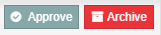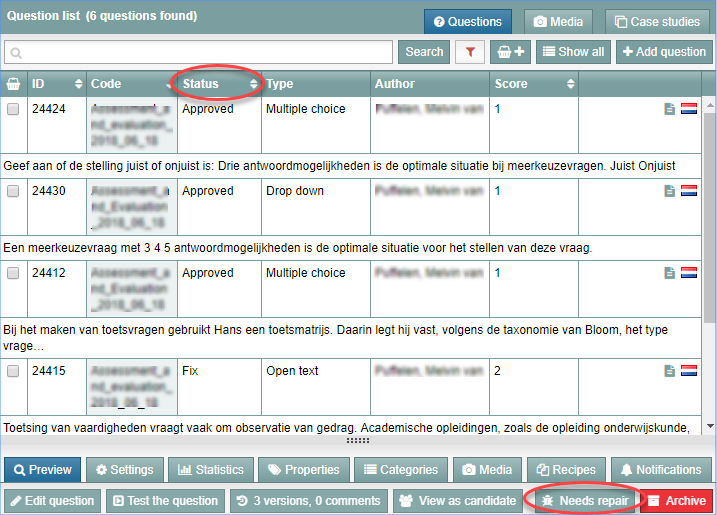Test questions and question bank
Make question available for exam (approve question)
To compose an exam, put the questions you want into a blueprint. Only questions that have been Approved in the item bank are eligible for inclusion in a blueprint.
-
Step 1
- Log in to admin view and go to Tests.
- Go into the item bank.
- Select the question you want to approve.
-
Step 2
- An overview of the tabs belonging to the selected question will appear at the bottom of the screen.
- Click Example, then click Approve on the right side of the screen.
-
Step 3
- The question has now been approved. The question’s status in the item bank has changed to Approved. The question will now be ‘visible’ when editing blueprints.
- The text on the Approve button has changed into Requires Repair.
- The overview shows each question’s status.
-