Test analysis
Exam analysis: per-question statistics in Admin view (P, Rit, Rir, A values and standard deviations)
Please note! Be aware of the fact that statistic values at question level can cause noise in admin view. Values in admin view are based on every take in which the question is asked. Calculating statistic values of questions can thus be based on a combination of performance in summative and formative testing.
This means that it is important to review in which exams the question has been asked to decide whether or not statistics are useful to use.
Assessment analysis in admin view
Once questions have been used in an exam, you can find analytics about each of them in the item bank, primarily the P, Rit, Rir and A values and the standard deviation.
- Log in to admin view.
- Select a question from the item bank whose statistics you wish to review.
- Click the Statistics tab underneath the questions:
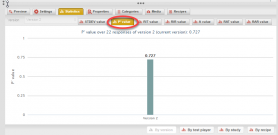
- Click on the STDEV value, P’ value, RIT value, RIR value or A value tabs to access that information about this question
- The version number at the bottom of the page tells you which version you’re currently reviewing. In this example, it’s version 2.
- When you click User base, Studies or Blueprints on the bottom right of the screen and hover over the graph with the mouse, you’ll see the user bases, studies and blueprints in which this question has been used.

