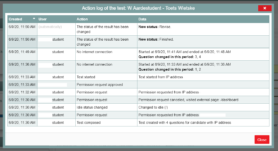Manuals
Remote testing – FAQ
The FAQ are divided into questions about:
- Practical questions about using Remindo at home
- Educational questions
- Surveillance and fraud at home testing (and information about other tools)
- Technology and possibilities in Remindo
-
Important
Remindo examinations are best made using the latest versions of the browsers Chrome or Firefox.
Other browsers may cause problems. Students can switch browsers if they did not start in Chrome or Firefox.
Please note that the questions before the switch have been saved, Remindo will notify you of this.
Internet Explorer is no longer supported (by Microsoft) and therefore strongly discouraged for general use. -
1. Practical/technical questions about applying and using Remindo at home
-
Yes, with Remindo you can establisch both formative and summative examinations that can be taken from students’ own computers or laptops.
Students can log in via remindo.uu.nl
A complete student instruction for tests from home can be found on the page Support documents.
Unfortunately, remote technical support is difficult and limited. A number of standard solutions are given below.
Students who encounter problems can try the following solutions:
- Use the latest versions of Chrome or Firefox as a browser to take the exam. You can switch browsers if you have already started the exam, but make sure that the questions before the switch are saved. Remindo will notify you.
- Restart the computer, and then try to start the examination.
Further on in the FAQ you will find more information about a malfunctioning internet connection.
A complete student instruction for examinations from home can be found on the Support Documents page.
If necessary, you can make appointments with your key-user about technical support in advance.
Remindo can be used on any type of browser, but we recommend using the latest versions of Chrome or Firefox.
We sometimes experience problems using other browsers, students can switch browsers if the exam is already started.
Internet Explorer is no longer supported (by Microsoft) and therefore strongly discouraged for general use.Yes, they do, based on their contract and faculty rules around extra time for tests.
- The student receives a notification from Remindo when no Internet connection has been detected. During the exam, Remindo indicates that the student can continue without an Internet connection.
- Remindo can only close the exam when it’s connected to the Internet. Students have to wait for an Internet connection when they want to close the exam, or when time has elapsed, to be able to end it. If this is not the case, Remindo has to remain open until a connection is available.
- In case the Internet connection has been recovered and a student wants to end the exam (starting point: all questions have been answered), the notification ‘Send answers’ appears. Only when that notification disappears, students can actually close the exam.
In case of problems that cannot be solved quickly, the instructor has some options:
- In the case of problems, give the student extra time to settle matters and otherwise give them adjournment.
- In the case of unsolvable problems: report them to the examination board, and they will take further steps.
Good to know: If Remindo is not connected to the internet for more than 2 minutes during the test, it will be logged in the action log, that you can find using this icon. It is
 located after the name of the exam in Planning. The following windows pops up (this is an example):
located after the name of the exam in Planning. The following windows pops up (this is an example): -
2. Educational questions
-
A large group of students is usually tested by exams with closed questions, which can lead to problems with surveillance and fraud when an exam is taken from home (see also further in this FAQ).
The advice is to convert exams as much as possible into open-book exams or by making an examination for students with questions composed from a large question bank.
Always consider whether an exam best fits the learning objectives of the course and whether there is another way to assess.
It is important to keep in mind that your entire course, including the assessment, needs constructive alignment: the learning objectives are aligned with the learning activities of the course. Then connect the assessment to the learning objectives and the learning activities, also in terms of level? A different test form is not always an option, because the learning activities were aimed at the already established test form. So students are not prepared for this. If you are thinking of deviating from the current assessment method, check what to do during this period (non-crucial education and assessment can be postponed, if the current assessment deviates, it must be submitted to the Executive Board):
https://intranet.uu.nl/file/uuafwegingskaderdoorgangonderwijsivmcovid-1920200313voorintranet.pdf
If you want to use a different test format, keep in mind that the level of the test continues to match the level of the learning objectives of the course and the associated activities. Then prepare the students for the new test form they can expect. Keep in mind that students have resources at their disposal.
Educational Consultancy & professional Development has drawn up a document (in form of a web page) that explains what you can consider when organizing an online review.
Estimating the length of the time to answer the questions: Students must have enough time to answer the questions. Guidelines can help with that, but there is no golden rule. You can pilot this. How much time does it take for students to find an answer (you don’t want to measure how fast they can write)? As a domain expert, you can better estimate how the above applies to your domain.
Indication: For a test with four open questions in Educational Sciences, there is 2-2.5 hours. 8 hours is very long. If they must search literature for answers, they need time to do so. If most knowledge should be ready, you don’t have to give it all day.
Whether they really are comparable is difficult to determine, if you really ask different questions. A version of the same question, as with case tests, is better. Technically it is possible in Remindo.
This depends on the learning objective. If your learning objective is at the level of summarising the offered literature, then writing an abstract as a way to assess fits in well.
It is good to make sure two teachers are present.
With the exam you measure something other than pure knowledge. You measure insight, analytical ability, reasoning. Unwanted you also measure oral proficiency. It is difficult to determine on the spot what the assessment is. The assessment is less reliable. You would have to work with an answer model and align with each other, to make sure that you arrive at the same assessment. Students need to be well informed about how the exam will go, it can also cause extra stress. Fraud still plays a role here, if students don’t have the oral at the same time, they can inform each other about the questions.
There are other forms of assessment to think about:
– Paper
– Reflection report with integration of fundamental knowledge
– Pitch presentations on topics/poster presentations
– Making infographics
– Learning log (https://www.youtube.com/watch?v=2WJhByruiBk)
However, these forms of assessment still depend on the learning objectives. Tools that can possibly be connected to these different assessment forms can be found at Distance Learning.
-
3. Surveillance and Fraud at home testing (and information about other tools)
-
At this moment (30-03-2020) a pilot with Remindo combined with Starleaf is running. As soon as there is more information about this pilot, we will let you know through various channels.
- Students can consult resources at home, which you cannot control.
- Students can work together: physically, but also online, for example via computer or smartphone.
- Questions used for your home test are going to be “burned” since they are already out there. You cannot reuse them.svragen of antwoordopties te husselen in online thuistoetsen?
With home tests, you can make the exchange of answers to questions among students more difficult by changing questions and/or answer options in an exam. A student then receives the questions and/or answer options in a different order than fellow students, making exchange more difficult. However, you cannot prevent it 100% this way.
Changing questions and/or answer options is possible in Remindo, for an explanation, look here:
It is difficult to prevent and control that students will not profit from their peers’ work in group assignments. do not hitchhike with their peers. You can partly compensate for this in your instrucction and guidance. For example, you can choose to do the first part together and the second part individually. Another option is to have all students keep a logbook of the group process. This will take extra time to check.
This is hardly preventable. If your subject allows it, it’s a good idea to spread the questions in advance, so all students have equal opportunities. It is an opportunity to create more depth in your assessment. With different questions per student, you run the risk that your assessment will differ too much between students.
Questions about the use of online proctoring can be directed to: educate-itbalie@uu.nl
-
4. Technology and possibilities in Remindo
-
There are no problems in Remindo with the number of students. Large groups with more than 700 students will not cause any problems.
We recommend you do. Students are entitled to review their assessments. Maybe you won’t be able to use these questions next year.
You could also do it one-on-one through Teams. Another possibility is to indicate for a number of MC questions, where the p-value is low, for which distraction a lot of students have chosen, and give an explanation.
An exam review in Remindo can be done at home. You can make sure approval is needed for the students to start reviewing. You can can also enable students to comment digitally. You can answer these comments. The biggest difference between reviewing online and via a Chromebook is that the questions could be made available big difference with access to Chromebooks ise that questions could be leaked.
An alternative could be to do the review later. First ask if this is allowed according to the exam regulations.
For more information about reviewing, check out this page. Or contact your key-user.
No, this is not possible per question. A time setting can only be set in Remindo for access to a whole test (or a review).
Students are used to Remindo, which can be an advantage of using Remindo. It can be difficult to all of a sudden make an examt in a different environment. Checking for plagiarism can be done with Ephorus, but this function is not build into Remindo. Remindo also contains a test analysis and you can see which questions, for example, have been made well or badly.
If you have good reasons to use Blackboard, you can. Every system should be reliable and solid (system should not fail).
Consult your key-user what is best in your case.
Educate-it is currently (31-03-2020) also looking for alternatives.