News
Schoolyear is live (new blocking software UU Chromebooks)
As of August 2024, the digital testing environment on UU Chromebooks will look different from what you may be used to. This change is necessary to keep the testing environment secure and it also offers the possibility to safely test with other applications such as SPSS or R.
As an instructor you do not have to change your working method and you can test digitally with Remindo, Numworx or TestVision like always. Should you encounter any problems, please contact your faculty key-user. The new environment will look like this:
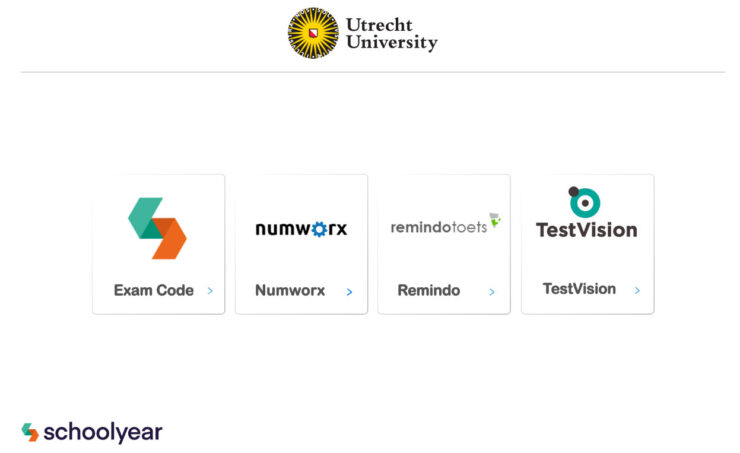
Proctor Key in Schoolyear
A new feature that Schoolyear brings along is the Proctor Key. This is a 4-digit code that can be retrieved in the Schoolyear dashboard in case a student’s exam or review moment is aborted early (for example in case of a Chromebook that is shut off or accidentally clicking on ‘Exit’ in the navigation bar). After the student logs into Remindo again on the Chromebook, to resume their exam or review moment, a Schoolyear screen will appear in which the proctor key is asked. You can read about how to retrieve this code in Schoolyear (4.3-4.5) in the teacher manual (currently only available in Dutch). More information about the Proctor Key and Schoolyear in general can also be found in this manual.
Changes for the student
A few things have changed for the student as well. The first change students will notice is the new environment (see screenshot above). Moreover, students will see an extra screen after clicking on the exam in Remindo to start the exam/ask for permission to start. Also, there is a new Schoolyear navigation bar, and students will see an extra screen after closing their exam. All these changes have also been included in the student manual Remindo.

