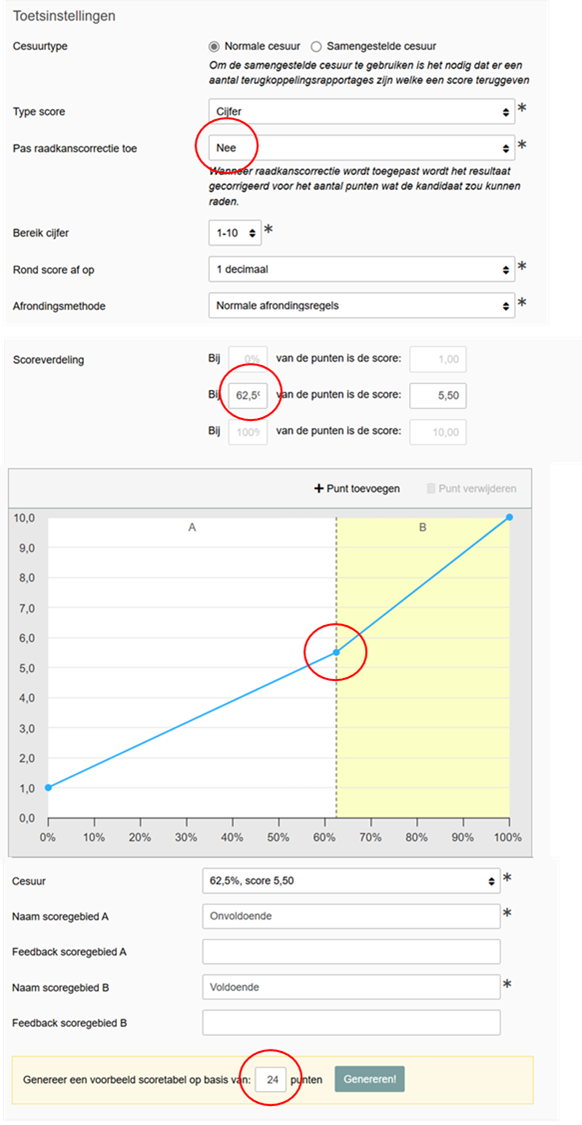Manuals
Blueprint: alternative way to negate guessing
The example of guessing probability correction in this manual: Blueprint: Negate guessing assumes that you either know the answer (have knowledge) or completely guess (have no knowledge). A criticism of this method is that there are a number of shades of gray between these extremes. Therefore, there is an alternative that makes all test questions count, but includes the guessing probability correction in the an adjustment of the caesura.
In the example below, we are working with an exam with 24 questions where the guess score was 6 (0.25*24). You calculate the new caesura by starting at the guess score and then taking 50% of the remaining points (6 + 0.5*18 = 15). At 15 points, students now achieve a passing grade. In this way, the grade inflation due to guessing probability is factored into the calculation of the final grade.
-
Step 1
Set “Apply council probability correction” to no.
Of course, this feels a bit strange since this is exactly where we want to correct for guess probability. But you should think of this as the button you use to turn the non-significant scores method on and off. Here we want to correct for guess probability via the caesura, so we turn this method off.
-
Step 2
Adjust the caesura
Now you can adjust the caesura with the new caesura that includes the guess probability. In this example, the new caesura was at 15 points (15/24=62.5%).
-
Step 3
Check the bend
Use the visual display to check that you see the bend reflected correctly.
-
Step 4
Check the scoring table
Finally, you can check the score table to see if it matches your expectations (or your own score table).