Test questions and question bank
Testing a question
You can test questions you have made to see, for instance, what happens when a partially correct answer is provided.
- Log in to admin view and go to Manage content.
- Select the question you want to test. Tabs for that question will appear along the bottom of the screen.
- Click Preview.
- Answer the question.
- Click the button marked Test the question (see red circle):

- Feedback will appear, like in the image below:
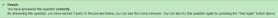 The previous action changed the Test the question button into a Test again button. Click it to test the question again.
The previous action changed the Test the question button into a Test again button. Click it to test the question again.

